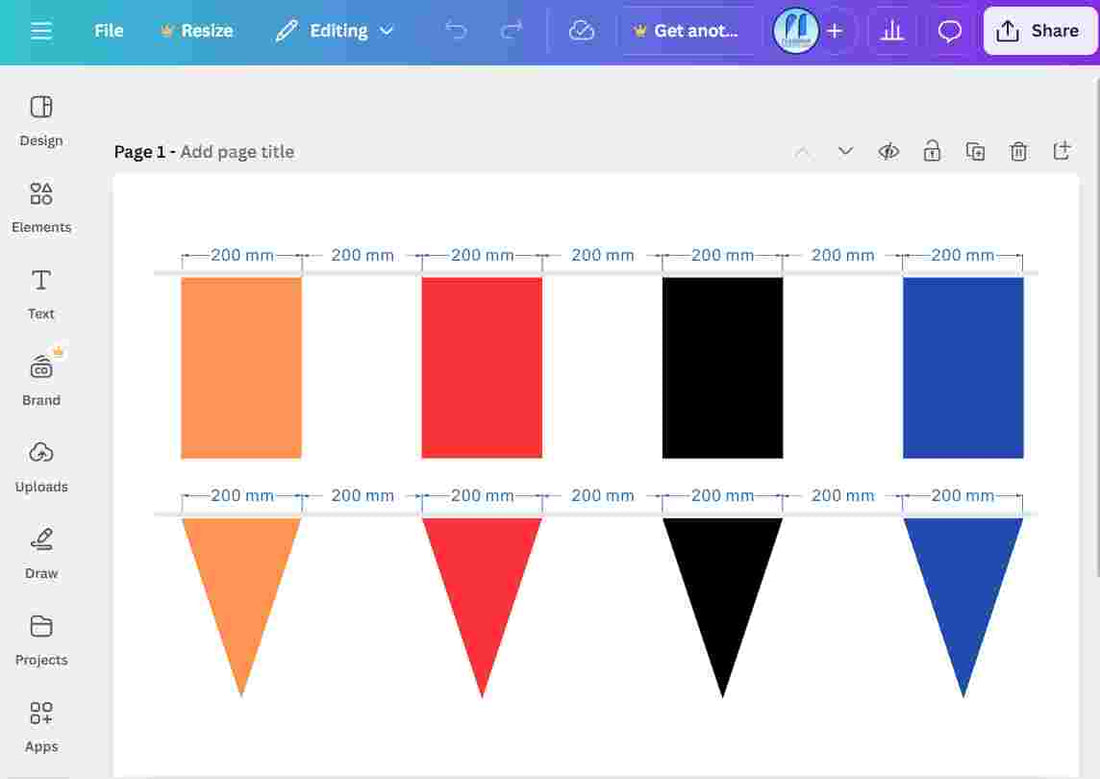
How to Design a Custom Bunting Flag in Canva?
Share
Use Our Canva Template to Design Your Custom Bunting Flag in Canva
Creating custom bunting flags using Canva is a simple yet effective way to craft eye-catching advertising flags. With our ready-to-use flag template Canva, you can easily design and customise bunting flags that perfectly suit your branding needs. Whether you're in Sydney, Melbourne, or anywhere else, follow these steps to create professional-quality custom bunting flags for your business.
Step 1: Access the Custom Bunting Flag Template
To get started, visit our custom flag bunting page and select the appropriate flag template Canva for your project. You can also directly access our pre-made custom bunting flag template on Canva. This will show up like below:

These templates are scaled 1:1 to match Canva's size limitations, ensuring a seamless design process. For additional templates, including teardrop banners and feather banners, check out our guide to designing teardrop banners and feather banners in Canva.
Step 2: Add Your Logo
Uploading your logo to the flag design Canva template is key to personalising your custom flags:
- Go to Uploads in Canva’s toolbar and select your logo file.
- For the best results, use a vector file such as PDF or SVG. PNG and JPG files are also acceptable but may lose clarity during printing.
- Once uploaded, drag your logo onto the custom bunting template.

Step 3: Resize and Align Your Logo
Positioning your logo correctly on the bunting flag template ensures your design looks professional:
- Drag the corners to resize the logo.
- Use Canva’s alignment tools by right-clicking the logo for precise placement.
- If your design involves multiple elements, group them using Canva’s grouping/ungrouping tools to make adjustments easier.

Step 4: Customise Colours for Accurate Printing
Customise your flag bunting by adjusting colours in Canva:
- Use the colour editor in the toolbar to match your branding.
- Stick to CMYK-compatible colours, as RGB colours (used by Canva) may not print accurately. Avoid bright greens, blues, and purples.
Step 5: Download or Share Your Design
Once your custom bunting flag design is ready:
- Download the file as a PDF Standard: Go to Share → Download → File Type → PDF Standard.
- If you encounter issues downloading, share the Canva template link with us, and we’ll handle it for you.
7 Key Tips for Designing Custom Bunting Flags in Canva
- Template Scaling: Our flag template Canva is scaled 1:1 for accurate printing.
- Sewing Area: Keep all design elements within the flag bunting border, and position key elements at least 20mm inside the border.
- Colour Accuracy: Avoid vivid RGB colours. We’ll provide a CMYK mockup for approval if necessary.
- Readability: Use bold, simple fonts to ensure your advertising flags are easily visible.
- Logo Upload: Upload high-quality vector versions of your logo for the best results.
- Correct Exporting: Download your design as a PDF Standard for optimal print quality.
- Remove Instructions: Delete all design guidelines before submitting your file.
Need Help?
If you’re short on time, let our professionals assist with your custom bunting or flag design Canva needs. Our professional flag design service starts at just $19+GST and ensures your designs are print-ready and perfect for any occasion.
With our high-quality advertising flags, including teardrop banners, feather banners, and custom bunting flags, your business will stand out in Sydney, Melbourne, and Australia.
Explore Our Other Products: Teardrop Banners, Feather Banners, and Custom Flags
In addition to custom bunting flags, we also offer a wide range of advertising flags to elevate your business's visibility. Each product comes with a pre-made flag template Canva to simplify the design process:
- Buy Teardrop Banner Flag Kitsets: Perfect for events or storefronts in Sydney and Melbourne.
- Buy Feather Banner Flag Kitsets: Ideal for versatile advertising campaigns.
- Order Rectangular Custom Flags: Fully customisable to match your branding.
- Check out our guide to designing teardrop banners and feather banners in Canva for detailed instructions.
